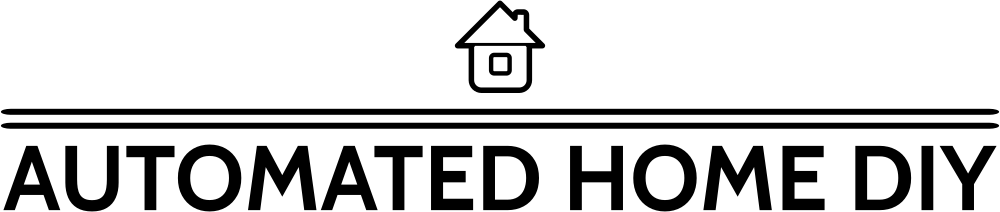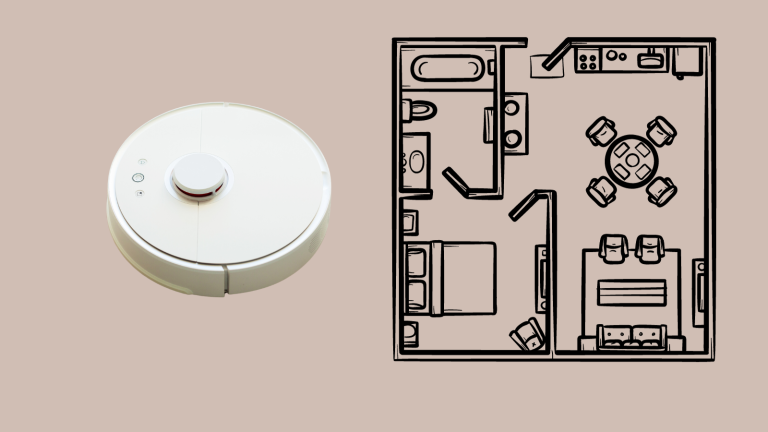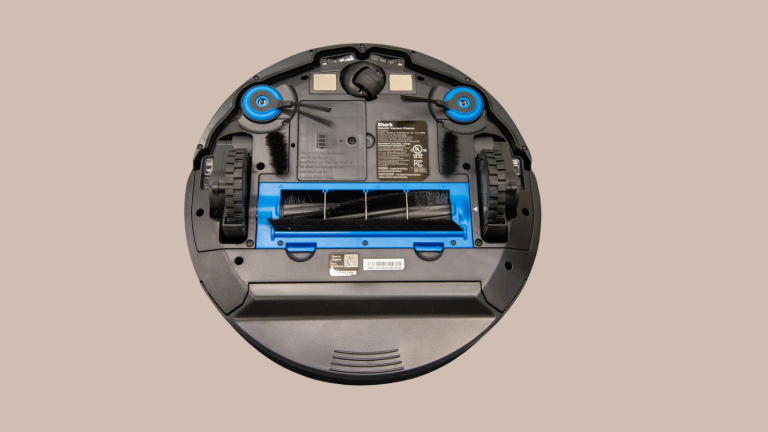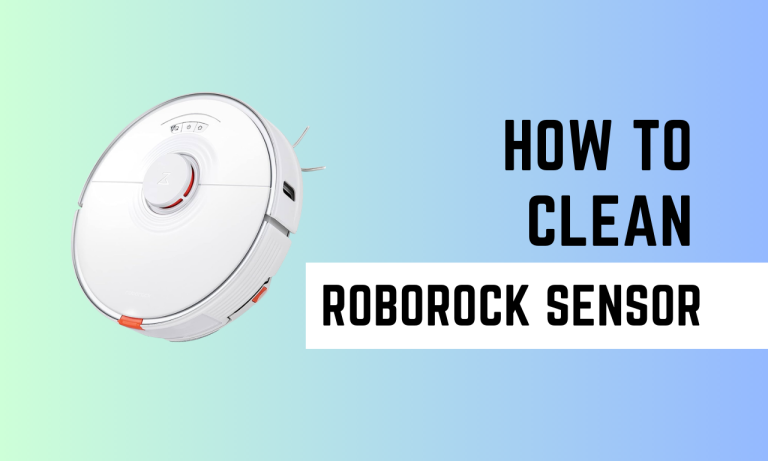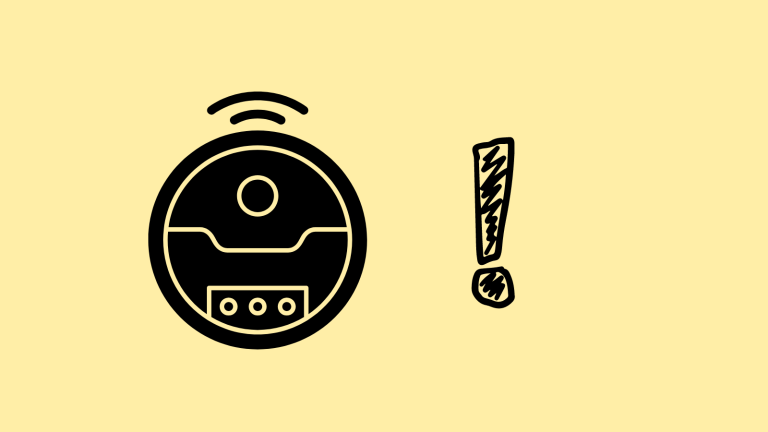Does Roku Work With Any TV? (Smart TV & Non-Smart TV)

Roku TV has become a household name in the streaming platforms. It has a user-friendly interface, and this device provides access to thousands of channels, apps, and streaming services.
From popular platforms like Netflix, Hulu, and Amazon Prime to specialized niche channels, Roku TV ensures that you have a diverse range of content right at your fingertips.
With its intuitive search function, you can easily locate your favorite shows or movies. The added perk? No need for multiple remotes Roku TV’s unified remote system simplifies your viewing experience.
So, you’re probably wondering if Roku TV can work with just any TV out there.
The short answer is if your TV has an HDMI port, you’re good to go. Roku devices are designed to be compatible with most televisions, ensuring that you can enjoy its vast array of features without needing a brand new TV.
Does Roku work on any TV?
Roku is made to work with a lot of TVs out there. The main thing you need to check is if your TV has an HDMI port. This port lets you connect the Roku device to your TV, and most modern TVs have one.
But what if your TV is a bit older? If your TV doesn’t have an HDMI port, don’t stress too much.
There are Roku models, like the Roku Express+ which come with composite cables. These cables work with older TVs.
So, even if your TV has seen many shows and years, you can still get it Roku-ready.
Also Read – Does Owlet Work With Google Home?
Whether your TV is brand new or has been with you for years, there’s a good chance Roku will work just fine with it.
Just make sure to pick the right Roku model, and you’ll be set to enjoy all the shows and movies you love.
Roku TV for Non-Smart TV
How Roku TV Works for Non-Smart TV
If you have a non-smart TV, Roku TV is your ticket to upgrading your entertainment game without buying a new television. Essentially, Roku turns your standard TV into a smart one, giving you access to internet streaming services. The device bridges the gap, allowing your non-smart TV to showcase content from the internet.
When you plug in a Roku device, it brings to your screen an easy-to-navigate menu where you can select various channels or apps.
You’ll have access to a wide range of content, from movies and series to news and music. It’s like giving your old TV a new life, and the whole process is pretty straightforward.
How to Connect Roku on Non-Smart TV:
Find the Ports
First, locate the ports on the back of your non-smart TV. You’re ideally looking for an HDMI port. Most of the Roku devices use HDMI, and it offers the best quality picture and sound.
Plug in Your Roku
Once you’ve located the HDMI port, connect your Roku device using the provided HDMI cable.
If your TV doesn’t have an HDMI port, you can go for the Roku Express+ model, as mentioned earlier. This model supports composite cables suitable for older TV sets.
Power Up
Connect the Roku device to a power source using the provided power adapter. Once everything’s connected, turn on both the TV and Roku device.
Select the Right Input
On your TV remote, press the “Source” or “Input” button.
Navigate until you find the HDMI input where your Roku is connected. Once selected, you should see the Roku welcome screen.
Follow the Setup Instructions
On the screen, you’ll see a step-by-step guide to set up your Roku. This will involve connecting to your home’s Wi-Fi and creating or signing into a Roku account.
Final Words
Key Takeaways
- Roku TV is a brilliant way to transform your non-smart TV into a smart one, opening up a wide range of entertainment options.
- Checking for an HDMI port on your TV is crucial. This is the primary way most Roku devices connect.
- For TVs without an HDMI port, the Roku Express+ is your best bet as it supports composite cables.
- Setting up your Roku is a straightforward process. Once connected, you’re ushered into a world of streaming, from movies to series and more.
I hope this guide helped you see how Roku can make your old TV feel new. If you follow these steps right, you don’t need a new TV to watch lots of cool stuff.