Best Docker Containers for Home Servers in 2024

Having a home server can be super cool. But making it work smoothly?
It’s a tool that helps run your programs without a hitch. Docker makes sure your programs have everything they need to work perfectly.

Docker is like a super handy tool that helps you run all kinds of programs on your home server.
It packs up everything a program needs to run and keeps it all neat and tidy, so you don’t have to worry about a thing. It’s like having a virtual handyman for your server.
What is Docker Container

A Docker container is like a tiny machine on your computer that runs a specific job or application.
It’s built from a set of instructions, called a Dockerfile, which tells it exactly what it needs to run. It’s isolated, meaning it has its own little world of software, libraries, and settings, and it doesn’t mess with the rest of your computer. This makes it super reliable, because it always runs the same, no matter where you start it up.
Why Should I use a Docker container for my home?
Using Docker containers for your home server comes with many advantages:
1. Efficiency: Docker containers are lightweight and fast. They use fewer system resources than traditional virtual machines, so you can run more containers on the same hardware.
2. Consistency: Docker containers ensure that applications run the same way, regardless of where they’re deployed. This means you can run your applications at home exactly as the developer intended, without worrying about different software versions or system configurations.
3. Isolation: Each Docker container runs separately from the others. This means that if one application crashes or has a problem, it won’t affect the others. It’s like having each app in its own protected bubble.
4. Portability: You can easily move Docker containers between different systems. So, if you decide to upgrade your home server or want to move an application to a different machine, you can do it easily without any reconfiguration.
5. Scalability: Docker makes it easy to scale applications. If you have an application that needs more resources, you can simply start another instance of the container.
6. Wide Range of Applications: There’s a huge library of Docker containers available for almost every application you can think of. Whether you want to run a media server, a home automation system, a gaming server, or a web hosting platform, there’s probably a Docker container ready to go.
Top 8 Docker Containers for Home Servers
Here are my top 8 Docker Containers for Home Servers
Portainer
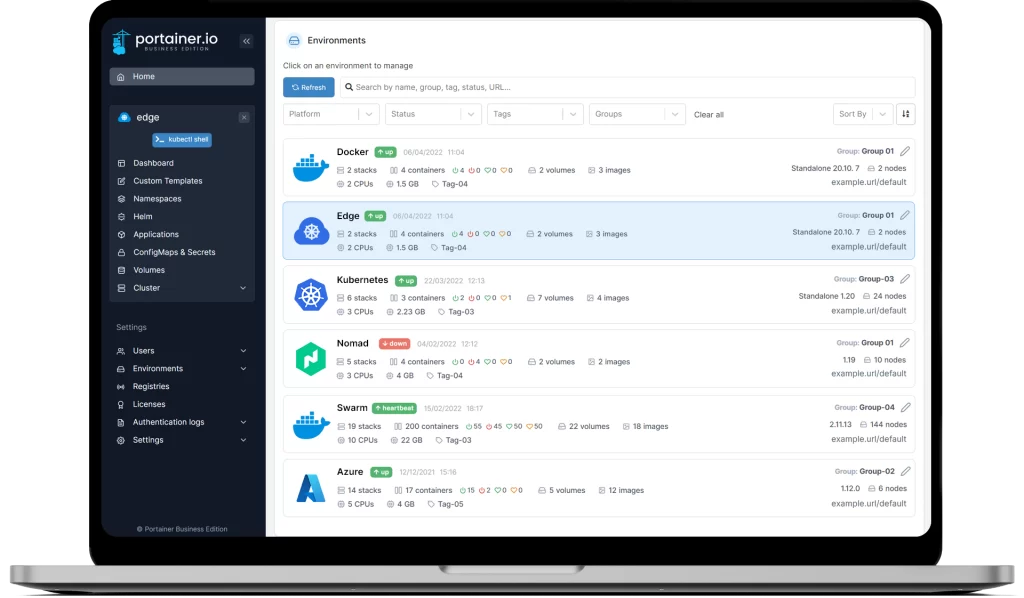
Portainer is a powerful, open-source management tool for Docker environments. It provides a web-based user interface that simplifies the process of deploying and managing Docker containers, networks, and volumes.
Features
- User-friendly interface for managing Docker resources.
- Role-based access control for enhanced security.
- Allows for the management of Docker Swarm and Kubernetes environments.
- Provides application templates for easy deployment.
- Offers detailed monitoring and logs for troubleshooting.
Pros
- Easy to use, even for beginners.
- Versatile and highly customizable.
- Can manage multiple Docker environments.
Cons
- May be too complex for very basic Docker setups.
- Some advanced features may require a steep learning curve.
Nginx Proxy Manager
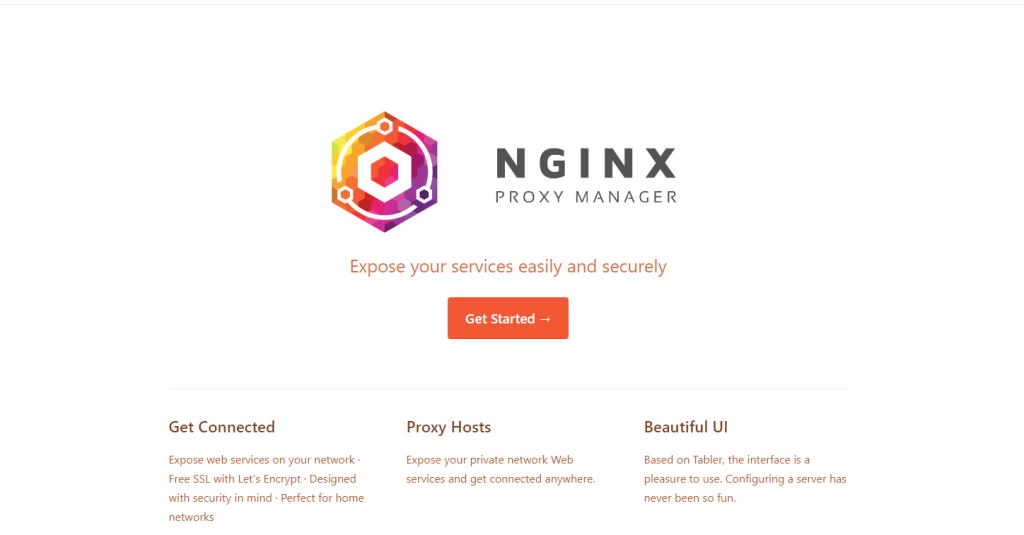
Nginx Proxy Manager is a Docker container that allows you to easily forward incoming traffic to various other Docker containers or hosts.
Features
- Offers a simple, web-based interface.
- Supports custom domains and subdomains.
- Provides automatic SSL certificate generation through Let’s Encrypt.
- Supports WebSocket, which is useful for real-time applications.
- Enables custom locations and access lists.
Pros
- Simplifies the process of managing Nginx proxies.
- Provides automatic SSL setup and renewal.
Cons
- Can be tricky to set up, especially for beginners.
- Customization options may be limited for advanced users.
Home Assistant
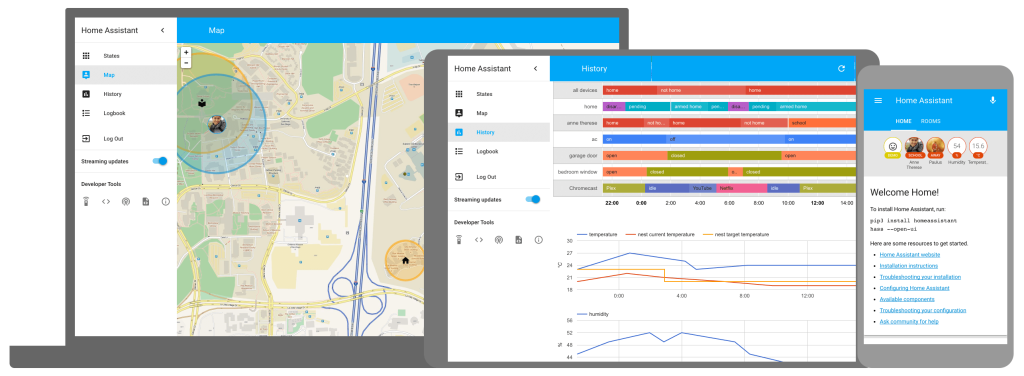
Home Assistant is a home automation platform that focuses on privacy and local control. It’s the perfect Docker container for creating a smart home system that connects and manages all your devices in one place.
Features
- Supports over a thousand different devices and services.
- Can create complex automation rules based on device status, time, and more.
- User-friendly dashboard that’s customizable.
- Offers robust data privacy.
- Integrates with voice assistants like Amazon’s Alexa and Google Assistant.
Pros
- Highly customizable and powerful.
- Prioritizes data privacy.
- Large community of users for support.
Cons
- Some integrations may be complex to set up.
- Can be overkill for very basic smart home setups.
Plex
Plex is a media server platform that organizes your media libraries and streams them to any device, making it one of the best Docker containers for home entertainment.
Features
- Organizes and streams your media library.
- Supports a wide range of media formats.
- Can share libraries with friends and family.
- Supports remote streaming.
- Integrates with Tidal for music streaming.
Pros
- Intuitive interface.
- Powerful streaming options.
- Can download metadata and subtitles automatically.
Cons
- Some features require a paid Plex Pass.
- Remote streaming can be bandwidth-intensive.
Grafana

Grafana is a popular open-source platform for analytics and monitoring. It can visualize data from a wide range of data sources, making it a top Docker container for homelab monitoring.
Features
- Supports a wide range of data sources, like Prometheus and InfluxDB.
- Customizable dashboards and panels.
- Alerts to notify you of data outliers.
- Offers various graphing options for data visualization.
- Can share dashboards and snapshots.
Pros
- Highly customizable.
- Supports a large number of data sources.
- Community-driven, with a wide range of plugins.
Cons
- Can be complex to set up, especially for beginners.
- Querying data sources may require knowledge of specific query languages.
Jellyfin
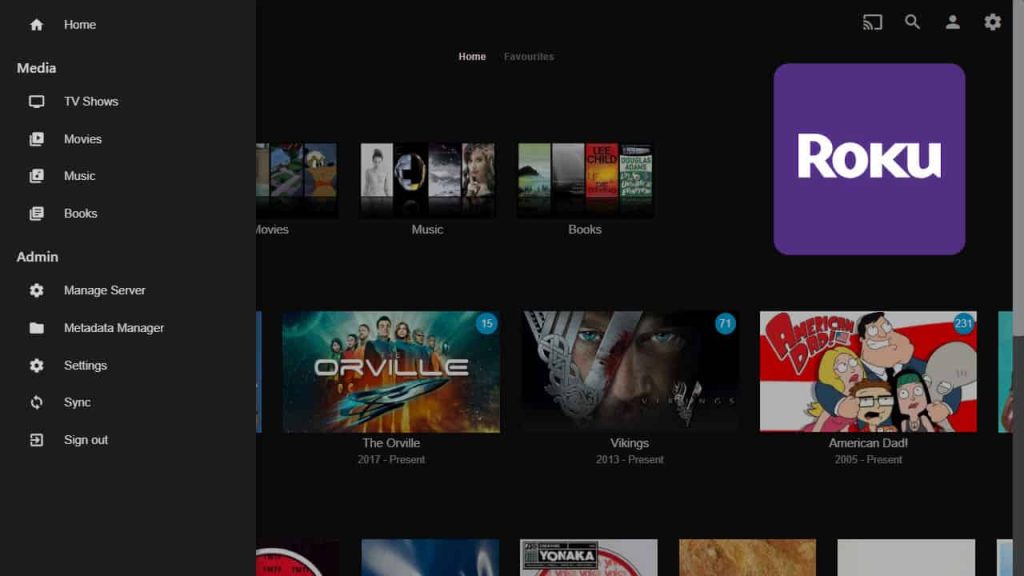
Jellyfin is a free software media system that lets you control your media from a web interface. As a Docker container, it’s a go-to solution for personal media servers.
Features
- Supports a vast range of media formats.
- Customizable interface to suit your preferences.
- Provides detailed metadata and subtitles for your media.
- Allows live TV streaming with supporting hardware.
- Casts to DLNA-supported devices.
Pros
- Free and open source with no advertising or tracking.
- Allows streaming to multiple devices.
- Community-supported with regular updates.
Cons
- Some features may lack polish compared to commercial alternatives.
- User interface is not as intuitive as some competitors.
Prometheus

Prometheus is a powerful open-source monitoring and alerting toolkit that works particularly well with Docker environments. Its versatility makes it a solid choice for keeping an eye on your home server health.
Features
- Provides detailed monitoring and alerting for Docker environments.
- Uses flexible query language to leverage its data collection.
- Supports multi-dimensional data collection and querying.
- Allows real-time alert notifications.
- Highly active community and wide range of available plugins.
Pros
- Strong, community-supported system for monitoring.
- Highly customizable alerts to keep you informed.
- Excellent data retention policies.
Cons
- Can be complex to set up for beginners.
- Interface could be more user-friendly.
AdGuard Home
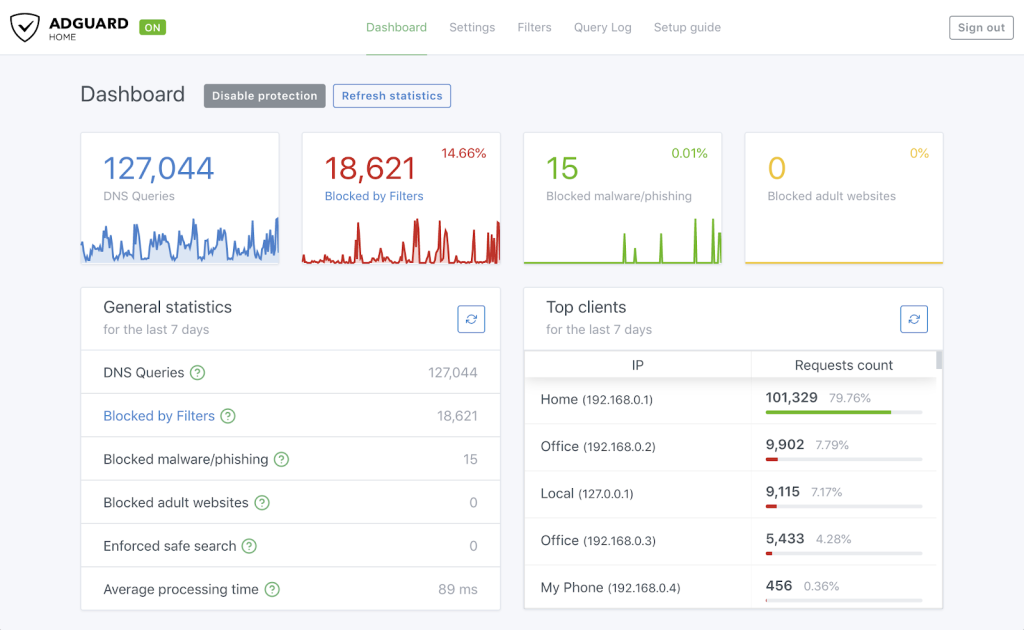
AdGuard Home is a network-wide software for blocking ads and tracking. Once set up as a Docker container, it protects all devices in your home network.
Features
- Blocks ads and trackers network-wide.
- Customizable filtering options.
- Provides detailed statistics on blocked requests.
- Supports DoH, DoT, and DNSCrypt.
- Easy-to-use web interface for management.
Pros
- Enhances browsing speed and protects privacy.
- Easy to set up and use.
- Can protect all devices in your home network.
Cons
- Some customization options may require advanced knowledge.
- Occasionally, it may block non-ad content.
Sonarr
Sonarr is a TV show downloading tool that can grab your favorite shows right after they’re aired and serve them up for viewing at your leisure.
Features
- Automatically downloads new episodes of your favorite shows.
- Sorts and renames downloaded episodes.
- Can send notifications when new content is added.
- Integrates with most torrent and Usenet clients.
- Provides a calendar to track all your shows.
Pros
- Easy to use with a clean, intuitive interface.
- Highly customizable download settings.
- Can automatically upgrade files to better quality.
Cons
- Requires separate download clients.
- Legal implications depending on the use.
MariaDB
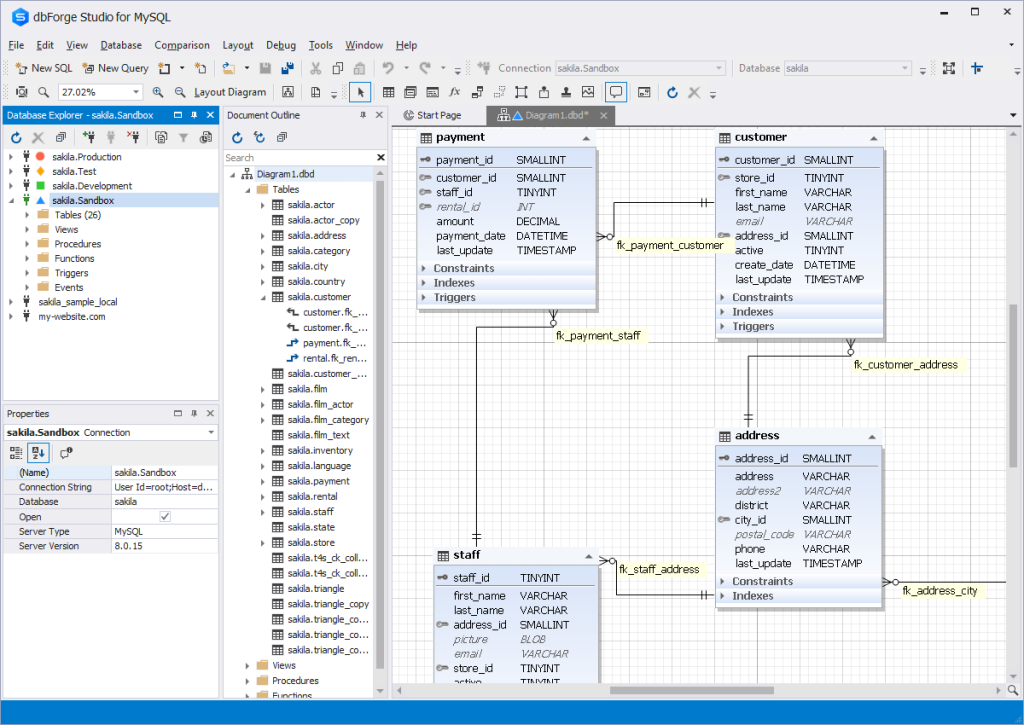
MariaDB is a popular open-source relational database that’s a drop-in replacement for MySQL. It’s a powerful and flexible choice for a Docker container database.
Features
- Compatible with MySQL and supports all its commands.
- Advanced features like the Aria storage engine for better caching.
- Continually developed and improved by the community.
- Highly configurable with a range of plugins.
- Strong security features, including role-based access control.
Pros
- Fast, reliable, and scalable.
- Open-source with strong community support.
- Regular updates and improvements.
Cons
- Can be complex to set up, especially for beginners.
- Some advanced features may require knowledge of SQL.
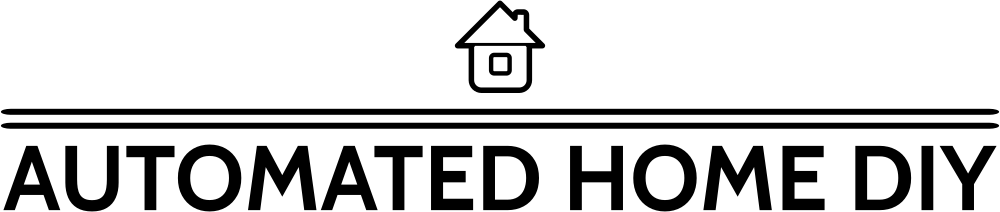

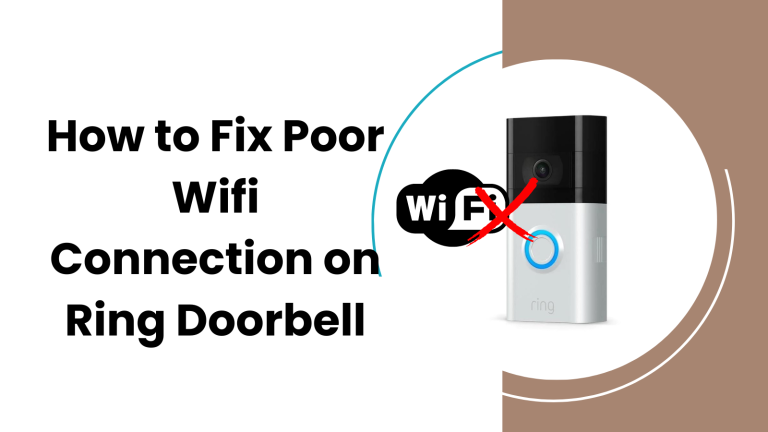

![Best Wifi 6 Access Point for Home [Reviewd & Updated 2023]](https://www.automatedhomediy.com/wp-content/uploads/2023/07/Best-Wifi-6-Access-Point-768x432.png)
One Comment