Ring Doorbell Viewing Angle

Most Ring Doorbells have a wide viewing angle of about 160 degrees. This means you can see a lot from side to side. It helps you see who is at your door and even things around your front yard.

Ring Video Doorbell (2nd Gen): 160 Degrees Horizontal Field of View
The Ring Video Doorbell (2nd Gen) offers a wide 160-degree horizontal field of view. This wide angle lets you see a large area in front of your door, from one side to the other. It’s ideal for seeing visitors or packages left at your door. With this wide view, you can see most of your porch and the area directly in front of it. This model is great for most homes and provides clear coverage of key areas.
Ring Video Doorbell Wired: 155 Degrees Horizontal Field of View
The Ring Video Doorbell Wired has a slightly narrower field of view at 155 degrees. However, it still covers a broad area. This model is good for smaller spaces or if your door is close to the street. The 155-degree view still captures most of the activity in front of your home. It’s a cost-effective option for those who want reliable coverage without the need for a wider angle.
Ring Video Doorbell Pro: 160 Degrees Horizontal Field of View
Like the 2nd Gen model, the Ring Video Doorbell Pro offers a 160-degree horizontal field of view. This model is known for its sleek design and advanced features. The wide viewing angle ensures that you won’t miss anything happening in front of your home. It’s suitable for a variety of house types, from apartments to larger homes.
Ring Video Doorbell 3: 160 Degrees Horizontal Field of View
The Ring Video Doorbell 3 also comes with a 160-degree horizontal field of view. This model includes additional features like improved motion detection. The wide angle combined with these features makes it a top choice for homeowners who want both a broad view and advanced technology.
Ring Video Doorbell 3 Plus: 160 Degrees Horizontal Field of View
The Ring Video Doorbell 3 Plus maintains the 160-degree field of view, ensuring a wide coverage area. It comes with added features like Pre-Roll video, giving you an even better understanding of what happens in front of your door. This model is perfect for those who want a comprehensive view and the latest in doorbell technology.
Ring Video Doorbell 4: 160 Degrees Horizontal Field of View
The Ring Video Doorbell 4 also offers a 160-degree horizontal field of view. It’s one of the latest models and includes enhanced features like improved video quality and battery life. This model is ideal for homeowners looking for high-quality video coverage of a large area.
positioning your Ring doorbell for a better view angle
Positioning your Ring Doorbell correctly is crucial for getting the best view. Here’s a detailed guide on how to do it:
Choose the Right Height:
Place your Ring Doorbell at about chest level, around 48 to 50 inches from the ground. This height is usually best for capturing a clear view of faces.
Avoid placing it too high or too low, as this can limit the doorbell’s field of view.
Consider the Front Door Area:
Look at the area around your front door. You want to make sure the doorbell camera can see the entire doorway and any steps leading up to it.
If your door has sidelights or a porch, position the doorbell so these areas are within its viewing angle.
Avoid Obstructions:
Check for any potential obstructions like porch decorations, plants, or outdoor furniture.
Make sure these items don’t block the camera’s view.
Adjust for Sunlight and Shadows:
Think about how sunlight and shadows at different times of the day might affect the camera’s view.
Try to position the doorbell where it won’t be directly facing the sun at peak times, as this can cause glare.
Use Angled Mounts if Needed:
If your door is higher or lower than the surrounding area, or if you want to focus on a specific area, consider using an angled mount.
These mounts can tilt the doorbell up or down, or side to side, for a better angle.
Test the View:
After installing, test the view. You can do this through the Ring app.
Check the live view to make sure you can see the entire area you want to monitor.
How to adjust the camera view on Ring doorbell?
Ring Video Doorbell (2nd Gen) & Ring Video Doorbell Wired:
- These models allow tilting the camera up or down by 15 degrees.
- To adjust, loosen the screw at the bottom of the doorbell, set the camera to the angle you want, and then tighten the screw.
Ring Video Doorbell Pro:
- It has a built-in wedge for angling the camera up or down by 15 or 30 degrees.
- Remove the doorbell from its mount, set the wedge to the angle you want, and put the doorbell back.
Ring Video Doorbell 3 and 3 Plus & Ring Video Doorbell 4:
- These have a built-in wedge for a camera angle of 15, 30, or 45 degrees.
- Take the doorbell off the mount, adjust the wedge, and reattach the doorbell.
Using a Wedge Kit
- Ring offers wedge kits for several models like the 2nd Gen, Wired, 3 and 3 Plus, and 4.
- These kits let you angle the camera up or down by 15, 30, or 45 degrees.
- Attach the wedge kit to the bottom of the doorbell and then put it back on the mounting plate.
Use the Ring App
- The Ring app can adjust the horizontal field of view for some Ring doorbells.
- In the app, choose your doorbell, go to “Settings,” and then “Field of View” to make adjustments.
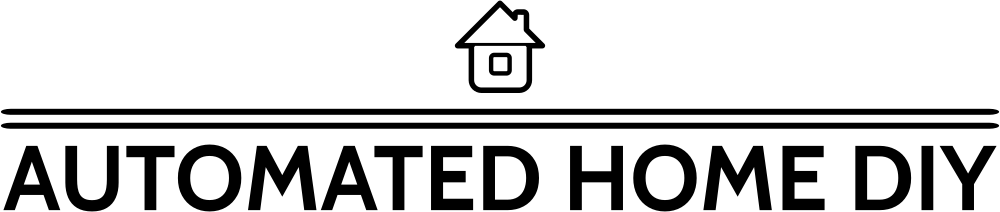
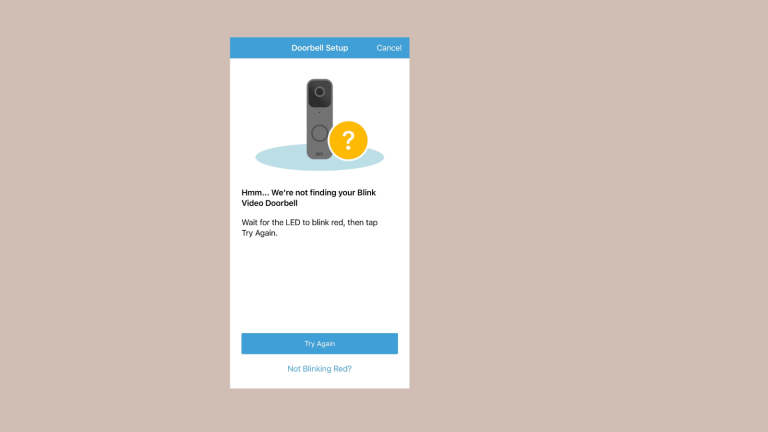
![Best Apple Homekit Compatible Video Doorbell 2023 [Reviewed]](https://www.automatedhomediy.com/wp-content/uploads/2023/07/Apple-Homekit-Compatible-Video-Doorbell-768x432.png)
