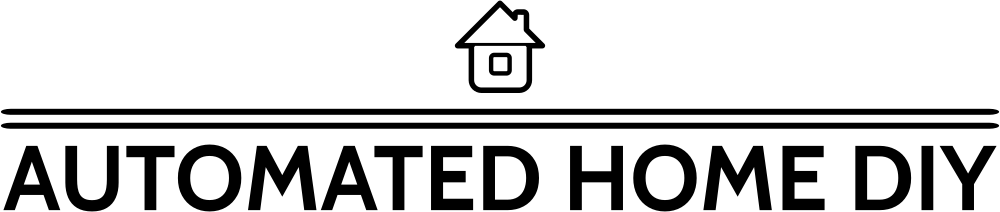Can You Charge Whoop Without Battery Pack?

Can I charge my WHOOP fitness tracker without its battery pack?” It’s a common question, especially when you’re on the go and realize you’ve left your battery pack behind. Or perhaps your battery pack is no longer working, leaving you in a tricky situation.
In this article, I’ll explore the nitty-gritty of WHOOP’s charging setup, the necessity of the battery pack, and what to do if you find yourself without one.
The WHOOP Battery Pack

The battery pack is the heart of your WHOOP’s power source. You cannot charge your WHOOP device without this battery pack. It is designed specifically for your WHOOP, and using a different charging system could harm your device or reduce its performance.
What If Your Battery Pack Isn’t Working?
Mishaps happen. Sometimes, your battery pack might stop working or you might accidentally leave it at home.
In such a case, you’ll need to find a way to revive the battery pack or get a new one. Before rushing to purchase a replacement, there are a few steps you can take to troubleshoot the problem.
Checking Your Battery Pack’s Health
To determine whether your battery pack is functioning properly, you need to understand the LED indicators. These lights show the remaining charge level. If your battery pack is fully drained, there won’t be any light pattern.
If you think your battery pack might be faulty, try charging it with the USB-C cable provided. If the LED lights up, your battery pack is okay. If not, it’s likely time for some further troubleshooting or replacement.
Simple Steps to Fix Charging Issues on Hoop
- Proper Cable Connection: Ensure the charging cable is securely plugged into both the battery pack and the power source.
- Cleaning the Charging Port: Dust or grime could interfere with the connection. Use a clean cloth or a Q-tip dipped in rubbing alcohol to gently clean the port.
- Check Your Power Source: Try a different outlet or adapter if the battery pack still doesn’t charge.
What if Nothing Works?
If you’ve tried all the troubleshooting steps and your battery pack still doesn’t work, it’s probably time for a replacement.
Remember, the WHOOP 4.0 battery pack is not compatible with WHOOP 3.0, and vice versa. Always ensure you’re buying the correct battery pack for your specific model.
Can You Charge Whoop Without Battery Pack
No, you cannot charge your WHOOP device without its specific battery pack.
The battery pack is a crucial component of the WHOOP system, designed to ensure the optimal functioning and longevity of the device. Charging it using any other method can potentially damage the device and decrease its performance.
Takeaway
Maintaining the charge in your WHOOP device is crucial to keep tracking your fitness data. Understanding how to use the battery pack effectively and how to troubleshoot issues can help you avoid downtimes and ensure that your WHOOP is always ready when you are.
Whether you are a fitness enthusiast, a professional athlete, or someone who just likes to keep track of your health stats, mastering these simple WHOOP charging techniques will empower you to take control of your health journey.