Ring Camera Users Alert: How to Block Wifi Jamming Effortlessly

I did some research and found out that security camera jamming is happening more often. This means someone or something is blocking the wifi signal of cameras like the Ring camera. This is a big worry because these cameras help keep your house safe.
If the wifi gets jammed, your camera can’t send you pictures or alerts.
In this article, I’ll tell you how to stop wifi jamming on your Ring camera.

Wifi jamming is when something blocks or disturbs the wifi signals. This can happen to any device that uses wifi, like your phone or a security camera. When the wifi signal is jammed, your device can’t talk to the internet properly.
This is a big problem for devices like Ring cameras. These cameras use wifi to send pictures and alerts to your phone. If the wifi signal gets jammed, your camera can’t do its job.
How Hackers Jam Wifi
Hackers use certain tools to disrupt wifi signals. They create a lot of interference on the wifi frequency. This interference is like loud noise that confuses your devices. It prevents them from connecting to the internet properly.
When your devices can’t connect, they can’t function as they should. This can leave your home vulnerable, especially if you rely on wifi-connected security systems.
Hackers might do this to break into networks or stop security devices from catching their activities.
How to Prevent Wifi Jamming on Ring Camera
To keep your Ring camera safe from wifi jamming, you need to follow some steps. Wifi jamming stops your camera from connecting to the internet.
Choose a Strong WiFi Signal
Make sure your Ring camera is in a place with good wifi. If the wifi is weak, the camera might not work well. If you can’t move the camera, you can use a wifi extender. This makes the wifi signal stronger where your camera is. A strong wifi signal means the camera can send pictures and alerts without problems.
Enable WPA2 or WPA3 Encryption
WPA2 and WPA3 are ways to keep your wifi safe. They stop people from getting into your wifi without permission. Make sure your router uses WPA2 or WPA3. This helps keep your camera’s wifi signal safe from hackers.
Update Router Firmware Regularly
Keep your router updated. Router makers often put out updates that fix security problems. Updating your router helps keep your wifi safe from jamming.
Consider a PoE Connection
If possible, use a Power over Ethernet (PoE) connection for your Ring camera. This means the camera gets power and internet over a cable, not wifi. This is a very safe way to connect your camera.
Utilize a Cellular Backup Plan
Ring has a cellular backup plan for its cameras. This means if your wifi stops working, the camera can use a cellular network to send pictures and alerts.
Monitor Your Network
Watch your network for strange activity. Tools like Fing or Wireshark can help you see if someone is trying to jam your wifi.
Install a WiFi Intrusion Prevention System (WIPS)
A WIPS keeps an eye on your wifi for jamming signals. It tells you if there’s a problem, so you can fix it.
Place the Camera Strategically
Put your camera in a spot where there’s less chance of interference. Keep it away from things that can disturb the wifi, like other routers or appliances.
Utilize a Dedicated Guest Network
If you have a guest wifi network, connect your Ring camera to it. This keeps the camera’s wifi away from other devices that could cause problems.
Report Suspicious Activity
If you think someone is jamming your wifi, tell the authorities, like the FCC or police. They can help stop the jamming.
What to Do If You’re Jammed
If you think your wifi is being jammed, it’s important to know what to do. Wifi jamming can stop your devices, like Ring cameras, from working. This means they can’t send you alerts or pictures. If you think your wifi signal is jammed, don’t worry. There are things you can do to fix it. Here, I’ll tell you two main steps to take if your wifi gets jammed. These steps are simple and can help get your devices working again. By doing these, you can make your wifi signal strong again and keep your home secure.
Change the wifi channel on your router
Changing the wifi channel on your router can stop the jamming. Wifi channels are like roads for your wifi signal. If one road is busy or blocked, you can try a different one. To change the wifi channel, you need to go into your router’s settings. Look for the wifi settings and find the channel option.
Try changing it to a different channel. This might stop the jamming. Different channels have different amounts of traffic and interference. By switching channels, you might find one that’s clearer and works better. This can make your wifi signal strong again.
Turn off and restart your router
Turning off and restarting your router can also help if your wifi is jammed. This is like restarting your computer when it’s not working right. To do this, unplug your router from the power. Wait for a minute, then plug it back in. This restarts your router. When your router starts up again, it might connect to a clearer channel. This can stop the jamming.
Restarting your router also clears any temporary issues it might have. It’s a simple step, but it can be very effective in fixing wifi problems, including jamming.
After restarting, check if your devices, like your Ring camera, are working again.
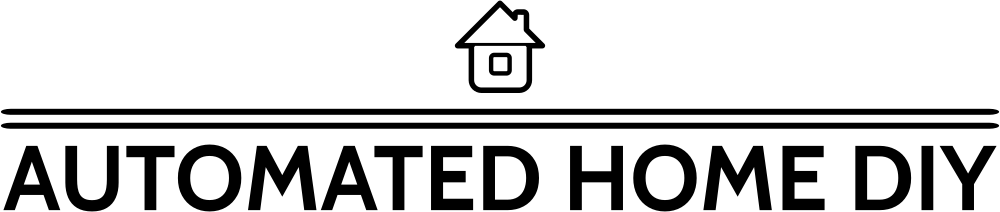
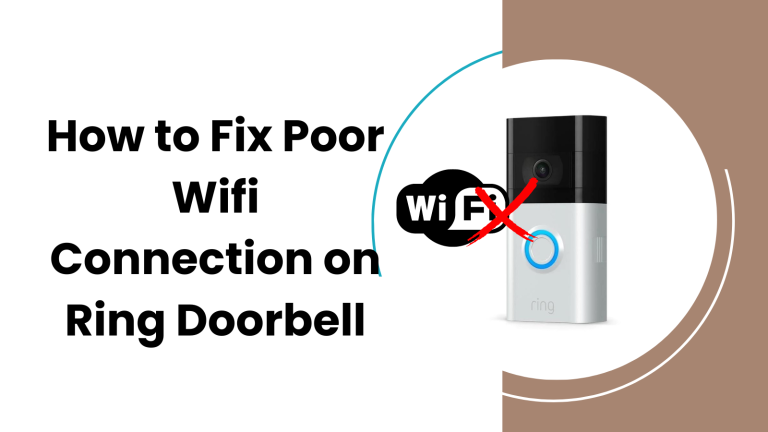
![Best Wifi 6 Access Point for Home [Reviewd & Updated 2023]](https://www.automatedhomediy.com/wp-content/uploads/2023/07/Best-Wifi-6-Access-Point-768x432.png)

