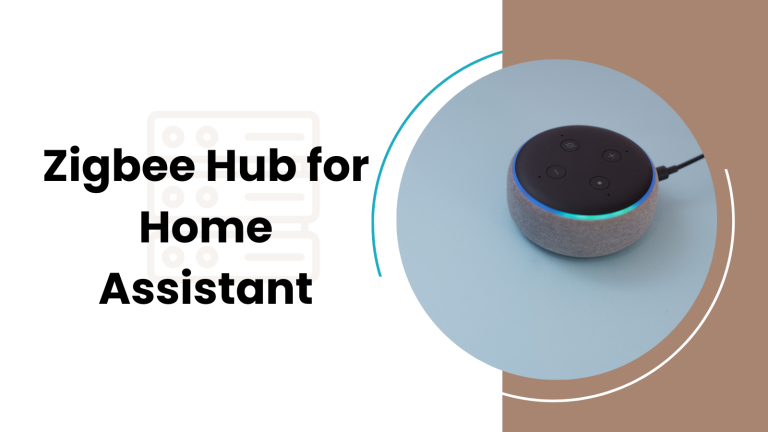TP-Link Tapo vs Kasa: Choosing the Right Smart Home Ecosystem

Wondering which TP-Link smart home brand fits your needs? TP-Link offers two distinct lines: Tapo and Kasa.
TP-Link Tapo Products


- Smart Plugs
- Smart Bulbs
- Smart Cameras
- Smart Light Strips
Kasa Products


- Smart Plugs and Outlets
- Smart Bulbs
- Smart Switches and Dimmers
- Smart Cameras
- Smart Routers and Range Extenders
- Smart Light Strips
- Smart Doorbells
Tapo is known for affordability and simplicity, making it a go-to for those new to smart homes or on a tight budget. It covers the basics, providing a straightforward way to start making your home smarter.
On the other hand, Kasa steps up the game with a wider range of products and advanced features, catering to a more tech-savvy audience or those looking for comprehensive smart home solutions.
Price
TP-Link Tapo
TP-Link Tapo products come with an attractive price tag that appeals to budget-conscious consumers.
Most gadgets under the Tapo line, such as smart bulbs and plugs, are available at prices that won’t make a dent in one’s wallet.
For example, Tapo smart plugs often retail for around $10 to $15 each, making them quite affordable for those looking to dip their toes into smart home technology without spending a lot.
Kasa
Kasa, another subdivision of TP-Link focused on smart home devices, offers products that are slightly more expensive than Tapo. The increased cost can be attributed to the advanced features and enhanced build quality found in Kasa devices.
A typical Kasa smart plug or bulb might cost between $15 and $25. Despite the higher price, Kasa products still represent good value for money, especially for consumers looking for a bit more sophistication in their smart home devices.
Product Range
TP-Link Tapo
Tapo provides a modest selection of smart devices. From smart bulbs that change colors to security cameras and smart plugs, Tapo covers the basics of smart home needs.
The range is somewhat limited compared to others, meaning consumers looking for a wide variety of smart home gadgets might find Tapo lacking. Yet, for beginners or those needing only simple automation, Tapo’s range suffices.
Kasa
Kasa, on the other hand, boasts a wider variety of smart products. Beyond the standard smart plugs and bulbs, Kasa also offers smart switches, cameras, light strips, and even a smart doorbell.
This broader product range caters well to users with diverse smart home ambitions, allowing for more comprehensive home automation setups. For those looking to outfit their home with a wider array of smart devices, Kasa provides an expansive selection to choose from.
App and Interface
TP-Link Tapo
The Tapo app is designed with simplicity in mind, ensuring users can easily control their devices without a steep learning curve.
Device setup is straightforward, and the app provides basic customization options, like setting schedules for devices. While the app meets the needs of most users, those seeking deeper customization and complex automation rules might find it lacking.
Kasa
Kasa’s app offers a user experience that is both intuitive and rich in features. Users can not only control their devices but also create more complex automations and scenes compared to Tapo.
The app’s interface is clean and navigation is easy, making it simple for users to find and adjust their devices’ settings. For individuals seeking a balance between ease of use and powerful customization, the Kasa app stands out.
Integration and Automation
TP-Link Tapo
Tapo devices integrate well with major smart home platforms like Google Assistant and Amazon Alexa, allowing for voice control and basic automation.
Third-party integrations are somewhat limited, which might restrict users in more advanced smart home ecosystems.
Kasa
Kasa devices offer robust integration options, including support for Google Assistant, Amazon Alexa, and even Microsoft Cortana.
Kasa’s broader compatibility with these platforms facilitates more complex automations and interactions with other smart home gadgets. For users vested in creating a cohesive and interactive smart home environment, Kasa’s integration capabilities are superior.
Performance and Reliability
TP-Link Tapo
Users generally report good performance and reliability from Tapo devices, noting stable connections and accurate response to commands.
Some users may experience occasional glitches or delays, which is not uncommon in budget-friendly smart home devices.
Kasa
Kasa devices are frequently praised for their consistent performance and reliability. With advanced hardware and software, Kasa products maintain stable connections and offer quick responses to user commands.
The slightly higher price point of Kasa devices correlates with a noticeable difference in reliability and overall performance compared to budget brands.
Customer Support
TP-Link Tapo
Tapo offers standard customer support options, including online manuals, FAQs, and email support. While helpful, the response time can vary, and users might find themselves waiting for assistance during peak times.
Kasa
Kasa steps ahead with its customer support by offering a more robust support system that includes live chat, phone support, and comprehensive online resources.
This approach ensures that Kasa users can receive timely and effective help when they encounter issues, making it a more appealing choice for those who value strong after-sales support.
Final Verdict
After looking at TP-Link Tapo and Kasa, my choice leans towards Kasa for a smart home setup. Kasa wins for its wider range of products and advanced features.
It fits better for someone who wants more from their smart home devices. Kasa’s app is user-friendly and offers more control over devices. It also works better with other smart home systems, making it great for a house full of different tech.
Tapo is still a good pick if you’re watching your budget or new to smart homes. It gives you what you need to start without feeling overwhelmed.
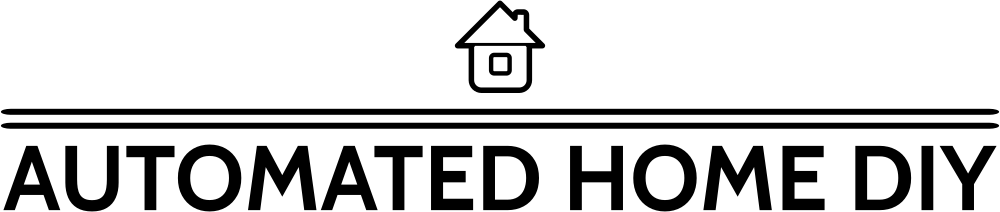

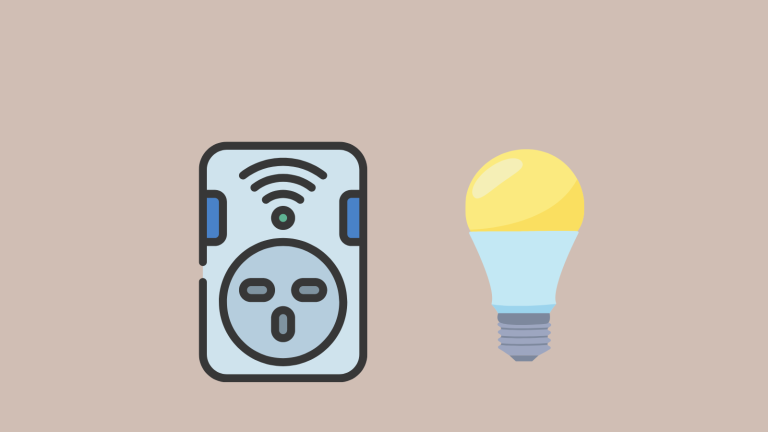

![How to Set up a Home Server [Expert Guide]](https://www.automatedhomediy.com/wp-content/uploads/2023/07/How-to-Set-up-a-Home-Server-768x432.png)
![Best Motion Sensors for Home Assistant 2023 [Tested & Reviewed]](https://www.automatedhomediy.com/wp-content/uploads/2023/08/Best-Motion-Sensors-for-Home-Assistant-768x432.png)