Does Samsung TV have Crunchyroll? No [Here are the Alternatives]

Crunchyroll is a service where people can watch anime and read manga. It has many shows and comics from Japan. People use Crunchyroll to enjoy these on different devices like phones, computers, and TVs. Now, about Samsung TVs and Crunchyroll.
Currently, Samsung Smart TVs do not support the Crunchyroll app directly. You cannot download and install Crunchyroll from the Samsung TV app store.
But there are other ways to watch Crunchyroll on your Samsung TV, like using streaming devices or casting from another device.
Crunchyroll on Samsung TV
Samsung Smart TVs offer many apps through their Smart Hub. Users find apps for streaming like Netflix and Hulu there. These TVs come in various models, each with different app abilities. Adding apps is easy. You go to the Smart Hub, pick an app, and download it.
However, Crunchyroll, a popular anime app, is not available on Samsung Smart TVs. You can’t download Crunchyroll from the Smart Hub. For anime fans, this might be disappointing. But, you can still watch Crunchyroll on these TVs.
You can use devices like Roku or Chromecast. These connect to your TV and let you watch Crunchyroll. Another way is to cast from a phone or tablet to your TV. This needs good Wi-Fi and a casting app.
Method 1: Casting
Casting lets you watch Crunchyroll on your Samsung TV from a mobile device or computer. This works if your TV supports technologies like Chromecast, AirPlay, or Samsung’s Smart View. Here’s how to do it:
- Connect both your Samsung TV and the device you’re casting from to the same Wi-Fi network.
- Open the Crunchyroll app on your phone, tablet, or computer. You can also use their website.
- Look for a casting icon. It usually looks like a TV with Wi-Fi waves.
- Tap the casting icon. Select your Samsung TV from the list of devices that appear.
- Choose an anime show or manga on Crunchyroll to start watching on your TV.
Method 2: Gaming Consoles or Streaming Devices
Using gaming consoles or streaming devices is another way to enjoy Crunchyroll on your Samsung TV.
- Connect your gaming console (like PlayStation or Xbox) or a streaming device (such as Roku, Amazon Fire TV, or Apple TV) to your Samsung TV.
- Go to the device’s app store.
- Search for the Crunchyroll app.
- Download and install the Crunchyroll app onto your device.
- Open Crunchyroll and log in or sign up.
- Choose an anime show or manga to watch on your Samsung TV.
This method offers a smooth streaming experience, allowing you to enjoy Crunchyroll’s content directly on your TV.
Method 3: Web Browser
Some Samsung Smart TVs come with a built-in web browser that you can use to access Crunchyroll.
- Turn on your Samsung Smart TV.
- Open the built-in web browser.
- Go to the Crunchyroll website.
- Log in to your Crunchyroll account.
- Select a show or manga to watch.
FAQ
Can I directly download Crunchyroll on my Samsung Smart TV?
No, Samsung Smart TVs do not currently support direct downloading of the Crunchyroll app from their app store.
How can I watch Crunchyroll on my Samsung Smart TV?
You can watch Crunchyroll on a Samsung Smart TV by casting from a mobile device or computer, using a gaming console or streaming device, or via the TV’s web browser.
What devices can I use to stream Crunchyroll on my Samsung TV?
Gaming consoles like PlayStation or Xbox, and streaming devices like Roku, Amazon Fire TV, or Apple TV can be used to stream Crunchyroll on your Samsung TV.
Is the streaming quality good when using a web browser on Samsung Smart TV for Crunchyroll?
Streaming Crunchyroll via the TV’s web browser might not offer the best quality compared to using a dedicated app or streaming device.
Do I need a separate Crunchyroll subscription to watch it on my Samsung TV?
Yes, you will need a Crunchyroll account or subscription to access its content, regardless of the method used to stream on your Samsung TV.
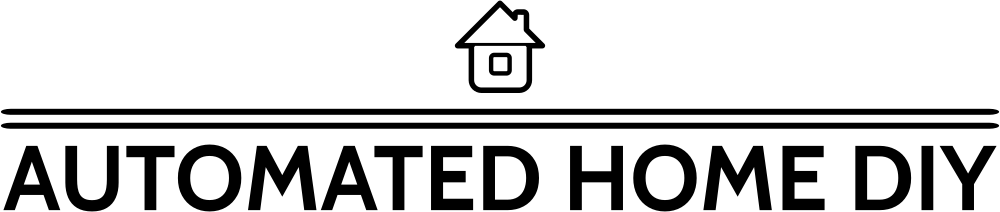

![Comcast Remote Setup [It’ll take 30 Sec]](https://www.automatedhomediy.com/wp-content/uploads/2024/02/Comcast-Remote-Setup-Itll-take-2-Mins-768x432.png)
![How to Change Your Roku TV Input With and Without It [Full Guide]](https://www.automatedhomediy.com/wp-content/uploads/2024/02/How-to-Change-Input-on-Roku-TV-768x432.png)