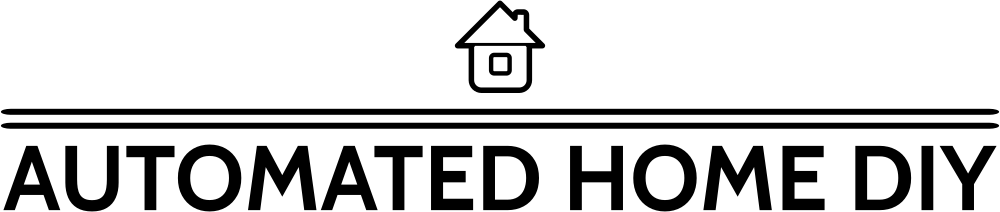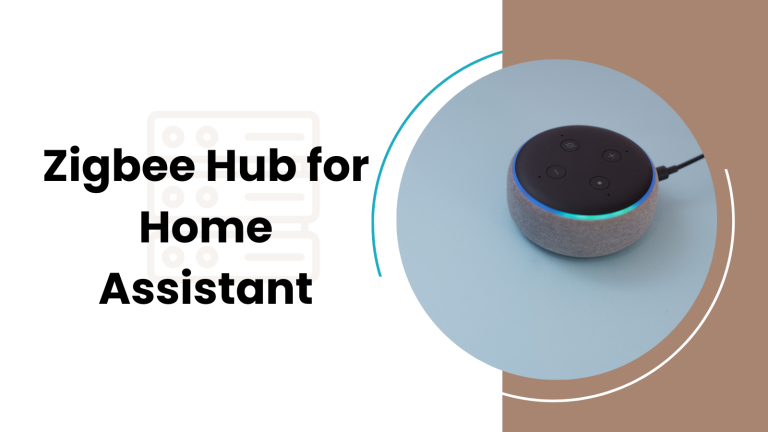5 Ways to Make Alexa Screen Dark at Night

Alexa devices with screens bring a lot of features. You can watch videos, see weather updates, and more.
The screen is bright and clear. This makes it easy to see what’s on it. At night, this bright screen can be too much. It can light up a room when you want it dark. It is not good for sleep and a bright screen at night can make sleeping hard. It’s better to have a dark room for good sleep.
Here’s how to make the Alexa screen dark at night.
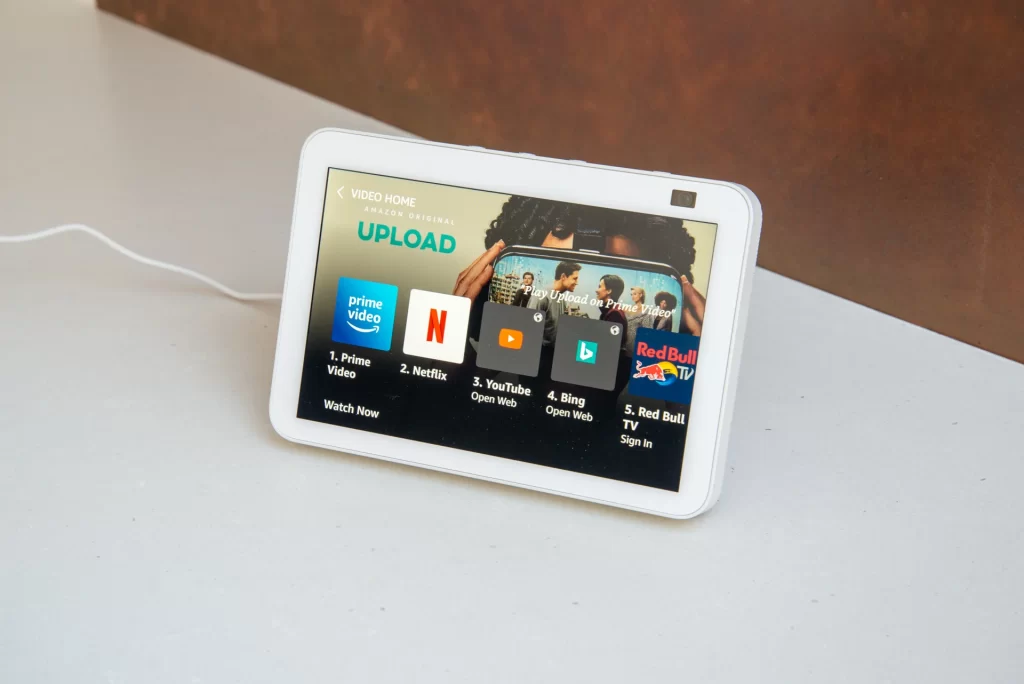
1. Adaptive Brightness
Adaptive brightness is a feature in some Echo Show devices. It changes screen brightness based on room light. This is good for keeping the screen not too bright or too dark.
How to do it:
- Swipe down from the top of the Echo Show screen.
- Tap the ‘Settings’ (gear icon) button.
- Go to ‘Display’ or ‘Display & Brightness’.
- Turn on ‘Adaptive Brightness’.
2. Set Up Night Mode
Night Mode dims the screen at set hours. It also limits noise during these hours. This is good for night when you need less light and sound.
How to set it up:
- Swipe down and choose ‘Settings’.
- Find ‘Night Mode’ in the menu.
- Turn ‘Night Mode’ ON.
- Set times for Night Mode to start and end.
3. Do Not Disturb
Do Not Disturb dims the screen and silences notifications. This helps make the room quiet and dark.
To turn on manually:
- Swipe down from the screen top.
- Choose ‘Do Not Disturb’ from icons.
To schedule:
- Swipe down and select ‘Settings’.
- Tap ‘Do Not Disturb’.
- Turn on ‘Scheduled’.
- Set times for automatic start and end.
4. Manual Brightness Adjustment
You can also set screen brightness yourself. This is useful if automatic settings don’t suit you.
To adjust manually:
- Swipe down for quick settings.
- Use the brightness slider for your preferred level.
5. Set Up a Routine
Alexa Routines can dim the screen at specific times or conditions. This automates screen dimming.
To create a dimming routine:
- Open the Alexa app on your phone.
- Go to ‘More’, then ‘Routines’.
- Tap ‘+’ to make a new routine.
- Choose ‘When this happens’ to start your routine.
Conclusion
Follow these guides, and your Alexa device will have a dark screen at night. This helps you sleep better. A bright screen can make it hard to rest. A dark screen is better for your eyes and sleep. Try these steps for a comfortable night.
Your room stays dark, just right for good sleep. It’s simple to set up. Once done, you can relax and not worry about bright lights at night.